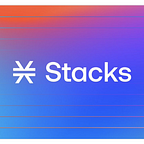Stacking STX Offline Using a Cold Wallet
What is a Cold Wallet and why would you want to use one?
A Cold Wallet is a hardware device that stores your private keys inside of the device. Your Cold Wallet will interface with many Web3 enabled DApps. You will need a Cold Wallet to self custody your crypto assets. Cold storage/self custody of your crypto is fundamental in practicing Crypto Sovereignty. Here are a few important reasons why you may choose to self custody your STX and other crypto assets using a Cold Wallet:
- Cold storage using a Cold Wallet enables you to retain possession of your private keys at all times (Private keys reside in your Ledger hardware wallet).
- Hackers can’t help themselves to your bags. You hold the private keys.
- Crypto assets in your possession can be seen as bearer (self custodied) assets according to this. That’s powerful. However, if someone else has the private keys to your wallet then your assets aren’t really yours (that’s kind of a scary thought) if you do not have the private keys.
Just remember, “not your keys not your coins”.
Using Your Cold Wallet
Let’s walk through the steps to Stack STX in a noncustodial manner using a Ledger Nano S hardware wallet.
Currently, Ledger appears to be the only hardware wallet supporting STX.
Don’t have a hardware wallet yet? Use this link and get a discount https://shop.ledger.com/products/crypto-starter-pack. Both Ledger Nano S and Nano X are great wallets with the Nano X having Bluetooth capability, which is great when paired with your mobile device.
Step 1: Download Stacks Wallet
You will need to download the current version of the Stacks wallet.
Install the Stacks desktop wallet (pin to the desktop for convenient access). The Chrome extension has not been audited yet. However, the Stacks desktop wallet is a user-friendly wallet for cold storage Stacking. You can also check here for other options. Remember to avoid sending large amounts of STX to wallets in the alpha stage because they have not been audited yet and are a bit risky to use. So for example, if you want to try out the boom wallet, just send a couple STX tokens over to have fun testing the features, making NFTs, and giving the developers constructive feedback.
Step 2: Set up your Ledger
You will need to enable Experimental Features in the “Ledger Live” app. Open the “Ledger Live” app, go to the settings wheel in the upper right corner, click settings wheel, click Experimental Features, turn on Developer Mode.
Install STX Ledger wallet app Version 0.11.0 or newer.
Step 3: Move STX tokens to your Stacks wallet
Let’s just assume that you are moving STX tokens from your okcoin.com account.
- Go to okcoin.com/assets/withdrawal
- Choose STX as currency type
- Choose Onchain as Withdrawal Method, click continue
- When withdrawing, it’s a good idea to practice by sending over a few tokens to ensure they get to the intended Stacks wallet address. Once confirmed, then send over your remaining STX balance.
Proceed as follows:
Step 4: Now you are ready to Stack offline and flex your Crypto Sovereignty
Stacking is the process of delegating your STX tokens either to a pool or when running a full reward slot (this requires at least 70,000 STX) and earning Bitcoin for supporting the Stacks Network security and consensus.
We’ll use the Friedger Pool for this example but you can find more options here.
There are several addresses for the Friedger Pool. How long you choose to Stack will determine which pooling address you use.
As soon as your STX wallet balance arrives at your Stacks wallet, you will be ready to delegate your STX tokens to the Friedger pool.
Please keep in mind that the Friedger Pool earns you STX tokens, unlike Stacking with okcoin, which earns you Bitcoin.
In conclusion,
Stacking STX tokens can be done using a Cold Wallet with relative ease and Stacking with the Friedger pool will create an instant revenue stream. But even more gratifying, you have skin in the game now and that’s a huge motivator to dive deeper into this space and learn all about this amazing Web3 evolution and Stacks.co